Here is a quick shot taken from my desk here and converted into JPG by 3 different software. Photoshop Lightroom, Nikon Capture 4.4 and Nikon Capture NX.
LR uses its own Adobe Camera RAW converter to access/convert the .NEF files, whereas Nikon Capture uses its own Nikon algorithm to read the .NEF files. Does it really have the advantage to use first party algorithm to read the raw files? Let's find out....
The test process is relatively simple and not so scientific. A shot taken here at mid-day sun, harsh lights and shadows, with different patterns, shapes and shades in the scene that should be good enough to form a test shot.
The test shot was taken with a 6MP D70 camera, manual exposed with 1/1250 @ f/5.6, WB set on Sunny and rest was as is.
First up, Photoshop Lightroom. No setting or adjustment is applied, the file is simply imported into LR and exported out as JPEG on high quality.
Result is pretty good, despite a slight underexposed sky and softness on the roof tiles is noticed in this one.
---------------------------------
Now on to Nikon Capture 4.4, same no adjustment and editing. Simply open the NEF and save as JPEG on good quality options.

This is what being captured and shown on the camera. Exposure is spot on and sharpness is excellent.
--------------------------------
Last on Capture NX, same deal on the settings, saved as Good Quality.
Result is so close to NC4 that there is no absolute differences seen at this level. Only thing I can see is slight tonal change on the roof/wall tiles to be brighter.
--------------------------------
Summing up, all three RAW conversions did a very good job, from very obvious result in ACR the exposure is slightly under but saved some highlight problems here. Both Capture software did a great job in maintaining the sharpness in the image. I too found out that LR allows you to edit in a better dynamic range than NC in a way they have different controls over shadows, fill light, exposure and highlight recovery, which NC does not have these luxury options to adjust in few clicks, many things are buried beneath tools.
Here is a comparison of 3 output at a 100% crop (click for full res):
---------------------------------
After some minor edit in LR the result can be really stunning and eye-popping, time to do this is considerably less than what needs to be done in any of the NC software.
I'll maybe write a bit more about LR later on when having time

